라우트
비슷한 기능을 하는 app.get() 함수 2개를 중복만 제거하고 하나로 합쳐보자.
여러 경로를 한번에 처리
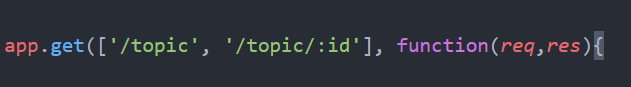
get() 함수에서 파일명, 파일 내용을 가져오는 코드의 중복을 제거.
새 글 쓰는 버튼을 누르면, 글목록 하위에 form 이 나오도록 jade 템플릿 변경

새 글을 쓰고 나서, 글을 제대로 썼는지 작성된 글 페이지로 '리다이렉션' 하여 이동.
res.redirect( 경로 ) 함수를 이용
작성 후에 바로 작성내용을 볼 수 있다.

app_file.js
// 파일로 만든 웹앱 (03-15)
var express = require('express');
var app = express();
var bodyParser = require('body-parser')
var fs = require('fs')
// POST 방식 처리할 때, body 속성을 가공해준다
app.use(bodyParser.urlencoded({extended: false}))
//템플릿 엔진 (views 들을 위치할 디렉토리 적어준다)
app.set('views', './views_file');
//템플릿 엔진 종류 명시
app.set('view engine', 'jade');
app.locals.pretty = true;
app.get('/topic/new', function(req, res){
res.render('new');
})
app.get(['/topic', '/topic/:id'], function(req,res){
// 글 목록 보이기
fs.readdir('data', function(err,files){
if(err){
console.log(err);
res.status(500).send('Internal Server Error')
}
var id = req.params.id
// id 값이 있는지 없는지!
if(id){
fs.readFile('data/'+id, 'utf8', function(err, data){
// 파일 내용을 가져옵니다.
if(err){
console.log(err);
res.status(500).send('Internal Server Error')
}
// render 인자 : 템플릿파일명, 주입하려는 객체
// 파일목록, 제목, 내용
res.render('view', {topics:files, title: id, description:data});
})
}else{ // id 값이 없으면,
res.render('view', {topics:files, title:'Welcome', description:'hello'})
}
})
})
// POST 처리
app.post('/topic',function(req, res){
var title = req.body.title
var description = req.body.description
fs.writeFile('data/'+title, description, function(err){
if(err){
console.log(err)
res.status(500).send('Internal Server Error')
}// 콜백함수 실행완료 후에 응답 가능하므로, res.send 가 여기에 위치.
res.send('Success!')
});
})
// 애플리케이션이 특정 포트를 listen() 하도록.
app.listen(3000, function(){
console.log('Connected 3000 port ! ');
})
view.jade
홈버튼과 새글쓰기 버튼을 추가함
doctype html
html
head
meta(charset='utf-8')
body
h1
a(href='/topic') Server Side JavaScript
ul
each topic in topics
li
a(href='/topic/'+topic)=topic
article
h2=title
=description
div
a(href='/topic/new') new
new.jade
doctype html
html
head
meta(charset='utf-8')
body
h1
a(href='/topic') Server Side JavaScript
ul
each topic in topics
li
a(href='/topic/'+topic)=topic
article
form(action='/topic', method='post')
p
input(type='text' name='title' placeholder='title')
p
textarea(name='description')
p
input(type='submit')
728x90
'프로그래밍 > Node.js' 카테고리의 다른 글
| MySQL 사용 (0) | 2020.03.18 |
|---|---|
| MySQL 설치 (0) | 2020.03.16 |
| 본문 읽기 - 전체 코드 포함 (0) | 2020.03.16 |
| 글 목록 만들기 (0) | 2020.03.16 |
| POST방식 GET방식 (0) | 2020.03.15 |